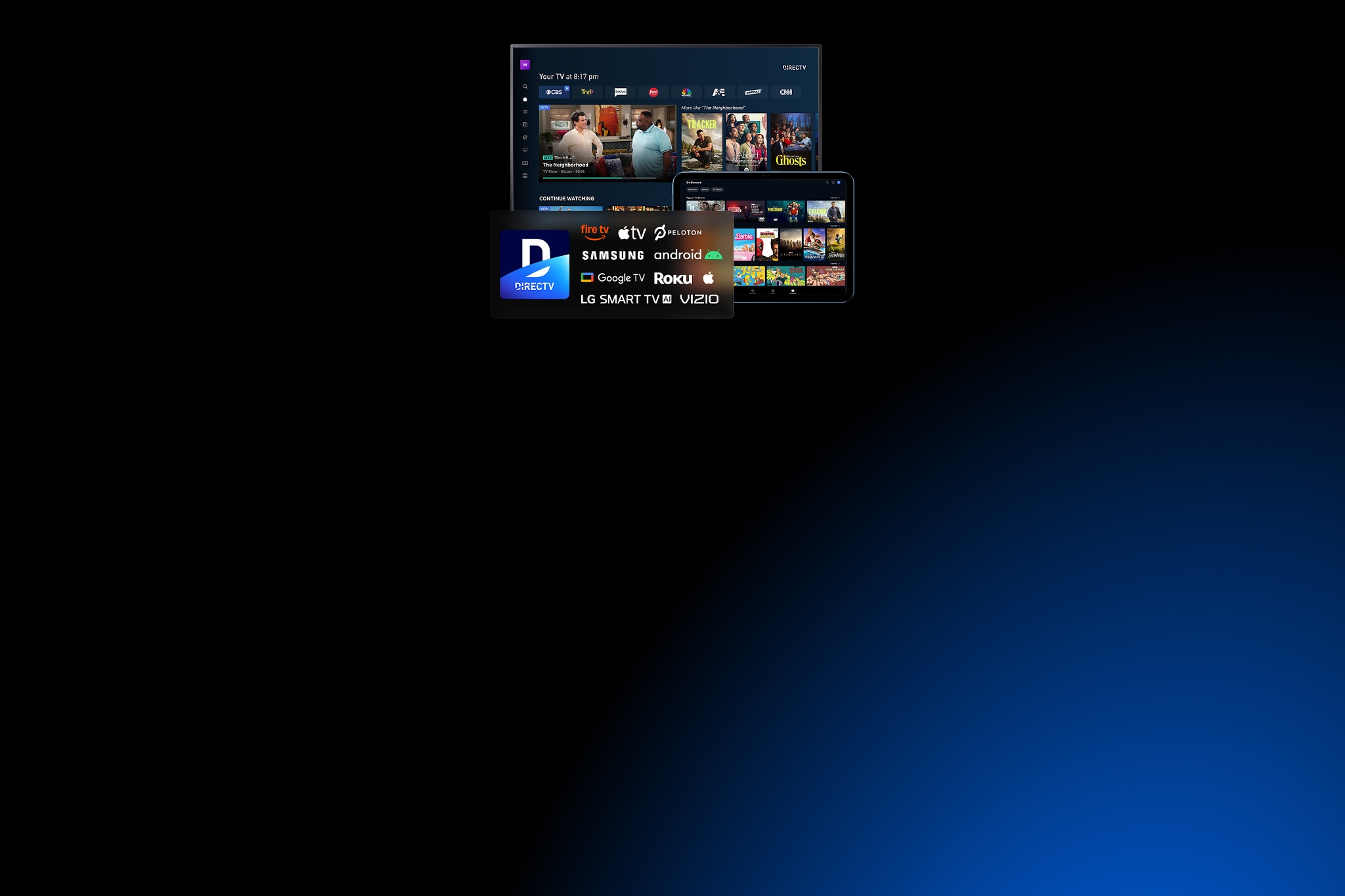GEMINI AIR
Achieve the ultimate TV experience
Less time browsing, more time watching
Access live TV and thousands of streaming apps (Netflix, HBO Max, Prime Video and more) all from within the DIRECTV experience-no more switching inputs and remotes.
Access live TV and thousands of streaming apps (Netflix, HBO Max, Prime Video and more) all from within the DIRECTV experience-no more switching inputs and remotes.
*Req’s separate paid subscriptions from 3rd part apps and internet-connected Gemini device. Restrictions apply.

Stream all the content from your favorite apps all in one place.
View a curated mix of four channels simultaneously on one screen.*
*Only includes channels in your DIRECTV packages. Feature only available on your television; not available on other devices.
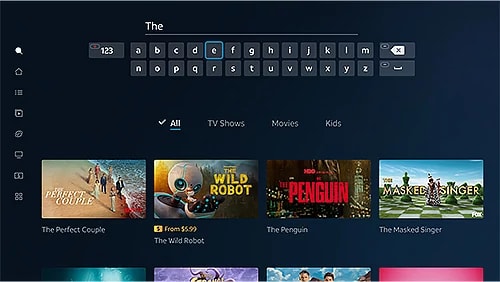
Search live TV, On Demand, and top streaming apps in an easy, intuitive way.
*Req’s separate paid subscriptions for 3rd party apps and internet-connected Gemini device. Restrictions apply.
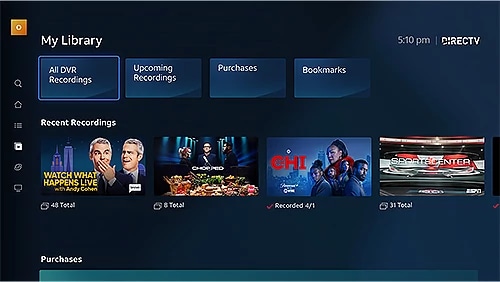
Access your TV content in one library, no matter where it plays.
*Req’s separate paid subscriptions for 3rd party apps and internet-connected Gemini device. Restrictions apply.

Set up Gemini Air yourself and start watching in minutes. No technician or installation appointment needed.
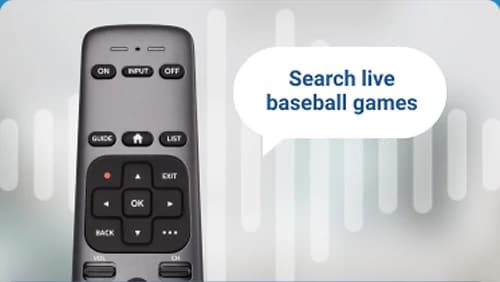
The Gemini Air voice remote lets you quickly find your entertainment-just ask Google.

Gemini Air transforms your TV experience with 4X the resolution of HD.*
*4K TV & content req’d for 4K streaming, where avail. Video quality defined by resolution. Hish speed internet required.
Answer a couple questions to get you set up with DIRECTV streaming devices.
How many TVs do you have at home?
Pick the better way to watch it all

Universal voice remote included
Enjoy unlimited DVR recordings
Lease our best streaming device for only $10/mo.ⓘ
Connect to your favorite TV apps
Here are some recommendations for you
Choose the best option
What is the difference between the Gemini TV device and the Gemini Air TV box?
Both the Gemini and Gemini Air from DIRECTV let you access live TV, apps and on-demand content, but they differ in setup. The Gemini device connects through your satellite setup, while the Gemini Air is designed for DIRECTV via internet and plugs directly into your TV with no satellite dish required.
What if I am using a Gemini TV box but I am not a satellite customer? Will it cause TV problems?
How do I get a Gemini TV box if I am a DIRECTV Satellite customer?
DIRECTV satellite customers can order online by logging into your DIRECTV account and selecting manage my equipment or contact our customer service department.
Can I combine the Gemini with Genie boxes, or do I have to upgrade all my Genies?
Gemini will work with any other DIRECTV hardware you already have. Gemini can be installed on any TV, just like your Genie® Minis are today.
Can I access streaming apps like Netflix and Max on the Gemini?
What kind of internet connection do I need?
How do I return my Genie minis after getting a Gemini?
What features does Gemini Air offer?
-Access live TV and thousands of streaming apps (Netflix, Max, Prime Video and more)
-Access all of your TV content in one library
-On the Gemini Air remote, you can easily ask Google to quickly find your entertainment
-Gemini Air transforms your TV experience by showing your favorite content in 4K