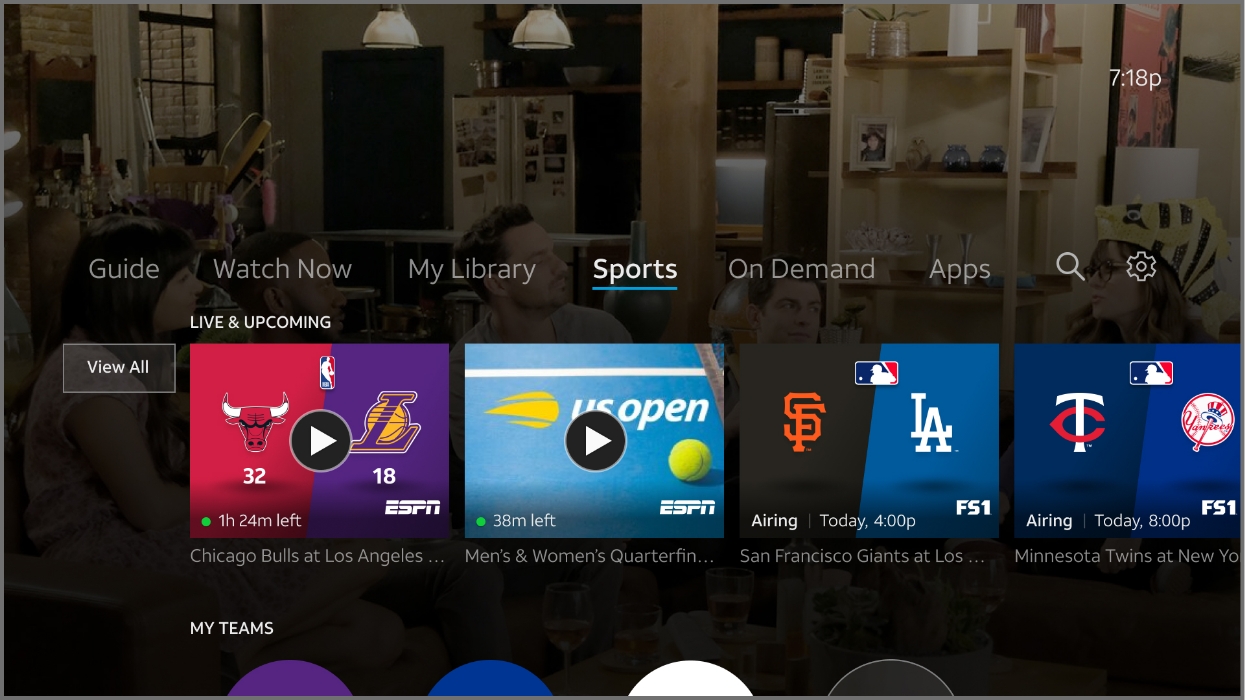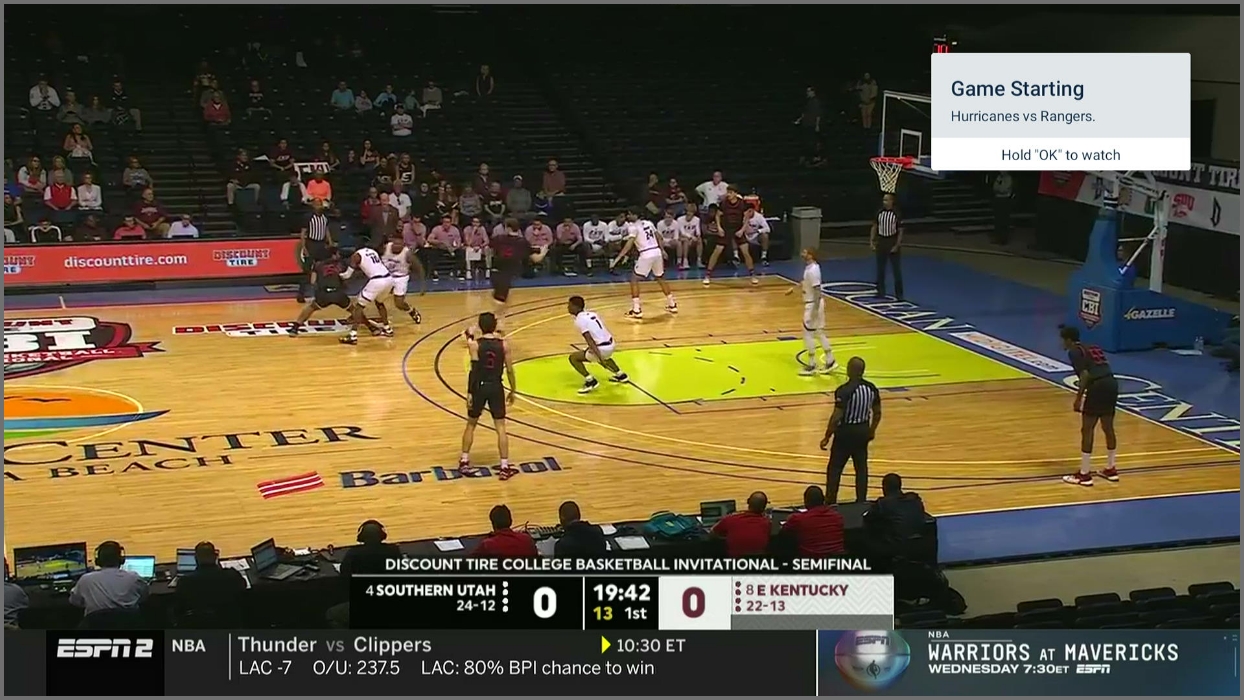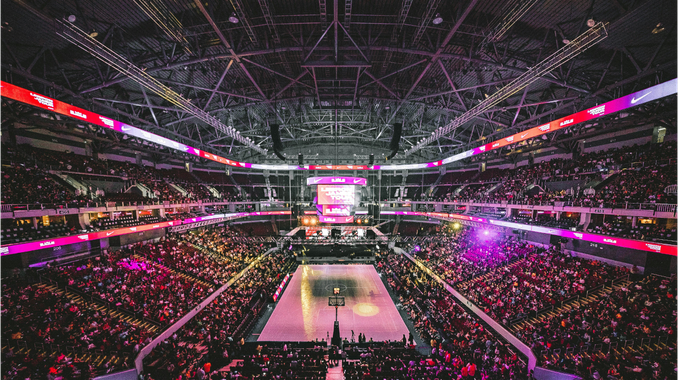As the leader in sports, DIRECTV continues pushing the envelope with all-new upgrades to the viewing experience for fans of all sports. These features make watching your favorite teams even more fun – both in real time and on your own schedule. DIRECTV offers Sports Mode, Game Time Notifications, Pre-Game Stats and more – all at no extra cost!
Check out the full list of new features and find out how to use them.
Explore Your Teams – All in One Place
Stay up to speed on all your favorite teams and games, with features to keep you in the loop and ready for game day.
Sports Tab
View ALL sports content in one place, including upcoming and live games, sports TV/Movies and your favorite teams’ pages.
How to Access Sports Tab
- Scroll to the “Sports” tab from the Home Page and start exploring.
Sports Tab is available to all DIRECTV via Satellite, DIRECTV via Internet, and DIRECTV STREAM subscribers on your DIRECTV device, Roku, Amazon Fire TV, and Apple TV.
My Teams Carousel
Get easy access to all your favorite teams’ live and upcoming games or navigate to individual team pages to set up recordings or search through games.
How to Set up My Teams Carousel
- Go to the Sports Tab to find the My Teams Carousel. Click the + button to search and select your favorite teams.
My Teams Carousel is available to all DIRECTV via Satellite, DIRECTV via Internet, and DIRECTV STREAM subscribers on your DIRECTV device, Roku, Amazon Fire TV, and Apple TV.
Team Pages
Keep track of your favorite teams and events with Team Pages. Access all related shows, including live and upcoming games, as well as existing recordings, all in one place. You will also be able to set your team recording from these pages.
How to Use Team Pages
- Access Team Pages from your My Teams Carousel. Team Matchup Pages and Keyword Selector.
Team Pages are available to all DIRECTV via Satellite, DIRECTV via Internet, and DIRECTV STREAM subscribers on your DIRECTV via Internet device, Roku, Amazon Fire TV, Apple TV, and your iOS or Android mobile device or tablet.
Never Miss a Moment of Your Favorite Games
Get ready for game day with features for every fan. Follow your favorite teams and stay on top of the action!
Sports Mode
Keep track of live games and access real-time stats, all in one place. Your favorite teams will be prioritized to the top – making it even easier to find your games.
How to Activate Sports Mode on the DIRECTV App
- Launch the DIRECTV App.
- From the video player, press and hold the OK or Select button on the remote control to activate Sports Mode.
- On your DIRECTV device: Press and hold OK on your remote for 2-3 seconds
- On Roku/Amazon Fire TV/AppleTV: Press and hold the Select button on your remote for 2-3 seconds
- Along the left-hand side of the screen, Sports Mode will activate.
- Scroll down or use the arrows on your remote control to explore available games.
- Where an arrow (>) is displayed next to a game icon, use your remote control’s right arrow, to open the live stats and view more info on the game:
- Timeline: displays stats on players contributing to scores, in a timeline view.
- Team Comparison: displays stats such as Total Rebounds, Assists etc. at a team level.
- Game Leaders: displays stats on players leading the game with points, rebounds, and assists.
- Statistics will be available for all games from NFL, NCAAF, NCAA Men’s Basketball, NBA, MLB, EPL and World Cup. Support for additional leagues coming soon!
- Press the left arrow on your remote control to return to the Sports Mode menu of games. You can also use the back button to return to the Sports Mode menu or press the exit button to close Sports Mode completely at any time.
Sports Mode and team statistics are available to all DIRECTV via Satellite, DIRECTV via Internet, and DIRECTV STREAM subscribers on your DIRECTV via Internet device, Roku, Amazon Fire TV, and Apple TV.
Game Time Notifications
Make sure you always know when your favorite teams are playing with Game Time Notifications. These friendly reminders pop up when a game is starting and give you the option to navigate to the game immediately.
How to Set Game Time Notifications
- Search your Team in the “Sports” tab or search bar. Click “Set Recordings” to record upcoming games, and “Notify Me” to get a heads up when games start.
- If you’re watching TV when the game starts, you’ll get a small pop-up reminder in the top right corner of your TV screen. And, if you’re on the go, you can download the DIRECTV App and we’ll send you a push notification to your phone, so you won’t miss a second of the action.
Game Time Notifications are available for DIRECTV and DIRECTV STREAM subscribers on your DIRECTV Device, Apple TV, Roku, Amazon Fire TV, Android TV and your iOS and Android mobile device or tablet.
Pre-Game Odds
With pre-game odds, get the most up-to-date betting lines before the game starts, and see which team is favored to win. The pre-game odds will keep updating until the game is in action.
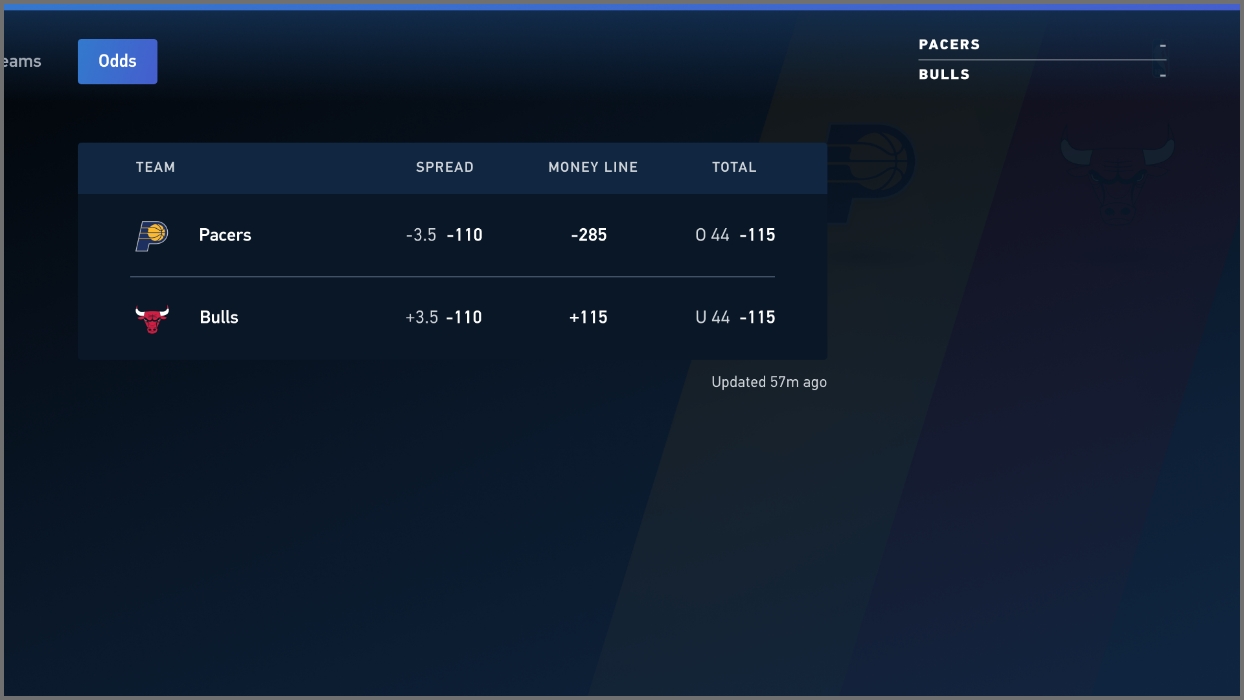
How to See Pre-Game Odds
- Go to the home menu on your DIRECTV Device, Apple TV, Roku, or Amazon Fire TV.
- Scroll to the Sports tab to find the game you want to check pre-game betting lines on.
- Open the Team Matchup Page, and scroll to the Odds tab.
Pre-Game Stats are available to DIRECTV via Internet and DIRECTV STREAM subscribers on your DIRECTV Device, Apple TV, Roku, and Amazon Fire TV. This feature is not yet available to DIRECTV Satellite subscribers, but stay tuned!
Take your sports streaming to the next level with DIRECTV via Satellite, DIRECTV via Internet and DIRECTV STREAM. Access these new features to elevate your streaming service experience.
© 2024 Major League Baseball Properties, Inc. All rights reserved. Major League Baseball trademarks and copyrights are used with permission of Major League Baseball Properties, Inc.
![]()
The content is featured on https://www.directv.com/insider/ is editorial content brought to you by DIRECTV. While some of the programming discussed may now or in the future be available affiliates distribution services, the companies and persons discussed and depicted, and the authors and publishers of licensed content, are not necessarily associated with and do not necessarily endorse DIRECTV. When you click on ads on this site you may be taken to DIRECTV marketing pages that display advertising content. Content sponsored or co-created by programmers is identified as "Sponsored Content" or "Promoted Content."