Co-locate your Gemini device with your main receiver
Learn how to set up your DIRECTV Gemini device co-located with your main receiver.
Watch and learn
Co-locate setup for Gemini device
Take your Gemini device, power supply, HDMI cable, Ethernet cable, and remote out of the box. Be sure to use the new cables provided with your new device for optimal experience.
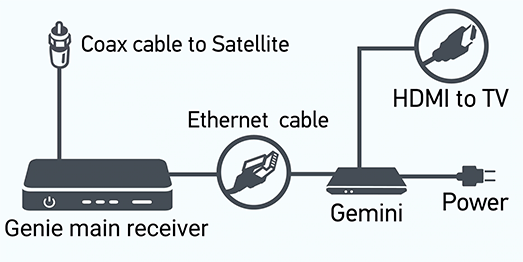
- Disconnect the HDMI cord from your existing Genie main receiver and TV.
- Set the old HDMI cord aside; use the new HDMI cord provided in the box.
- Take note of the HDMI input on your TV where your HDMI was plugged into.
- Important: Do not remove the coaxial cable connection from your Genie main receiver.
- Set your Genie remote control aside – after installation is complete you will no longer use it.
- Note: Your Genie will no longer have video capability; video will now play on the Gemini.
- Connect your Gemini to your Genie main receiver using the Ethernet cord provided.
- Make sure to use the new cables provided with your Gemini device to ensure an optimized viewing experience.
- Note: If the Ethernet port on the back of your Genie main receiver is already being used and you have a wireless video bridge, you can connect your Gemini to your Genie using a wireless connection. For help with wireless connection, see www.directv.com/geminiwirelesssetup.
- Connect the HDMI cable and power supply.
- Plug the HDMI cable into your Gemini device.
- Plug the other end of the HDMI cable into your TV using the same HDMI input that your old HDMI cable was plugged into.
- Plug the power supply into the Gemini.
- Plug the other end into an outlet.
- Verify your connections.
- Make sure your TV is powered on and all cable connections are secured.
- You may need to switch the source input using your TV remote to match the HDMI input connecting the Gemini device to the TV.
- Gently remove the slip from the back of the remote.
- Complete the on-screen setup by following the TV screen prompts, which may include:
- Remote pairing
- Connecting to your home internet network
- Software updates
- Receiver activation
- Accepting terms and conditions
- Google options
Use voice control on your remote
Google Assistant makes it easier than ever to watch what you want, when you want. Just press and release the MIC/voice button on your remote and wait for solid blue lights. Then, say what you want to do:
- Go to a channel or show - say “TNT, ESPN, CBS”
- Turn closed captions on or off - say “Turn on closed captions”
- Watch something on Netflix – say “Open Netflix”
- Go directly to a favorite channel by number – Say “Go to channel 206”
- Looking for the weather forecast? – say “Weather forecast”
FREQUENTLY ASKED QUESTIONS
Was this information helpful?
