Troubleshoot your DIRECTV receiver
If your receiver doesn’t turn on, try these tips to get it working again.
If your receiver doesn’t turn on, there might be a problem with the receiver’s power supply.
Check the receiver’s power supply
- Make sure your TV is turned on.
- Press the Power button on the front panel of your receiver. If your receiver doesn’t turn on, continue to the next step.
- Unplug the ends of the power cord from the back of your receiver and the electrical outlet. Then, securely plug it back in at both ends.
- If a light switch controls the electrical outlet, make sure it’s flipped on.
- If your receiver connects to a power strip, be sure it’s turned on.
- Press the Power button on the front panel of your receiver.
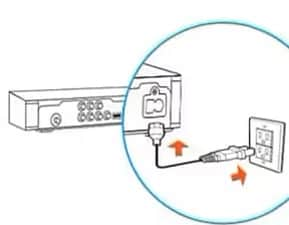
If your receiver still doesn’t turn on, check your electrical outlet.
Test your electrical outlet
- Unplug your receiver and plug in another appliance that works (for example, a lamp). If the appliance works, then the problem is with your receiver.
- If your appliance doesn't turn on, try resetting the outlet. You can reset the circuit breaker or press the reset button if your outlet has one (see image).
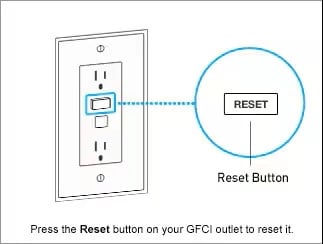
- Plug your receiver into a working outlet to see if it turns on.
Was this information helpful?